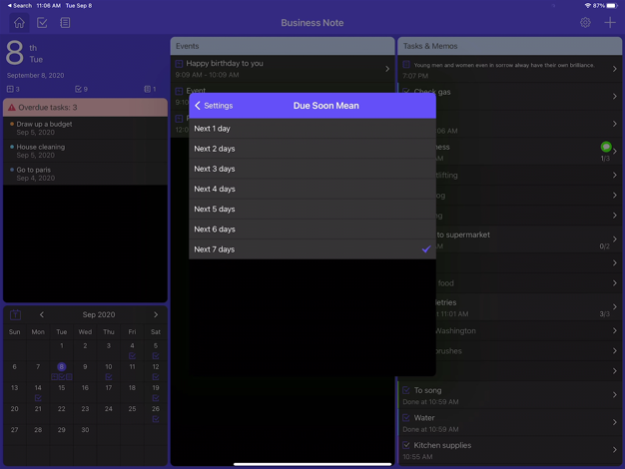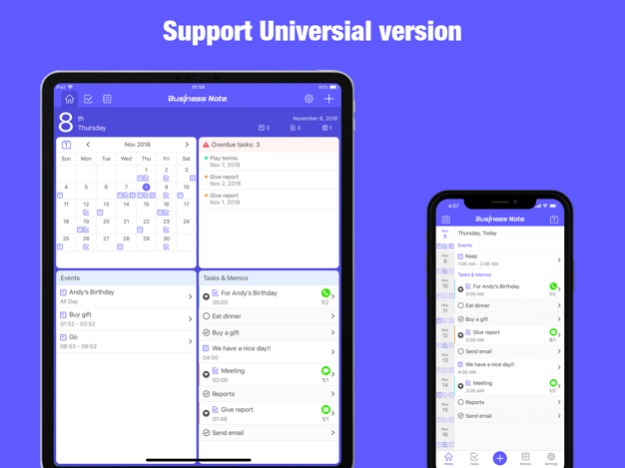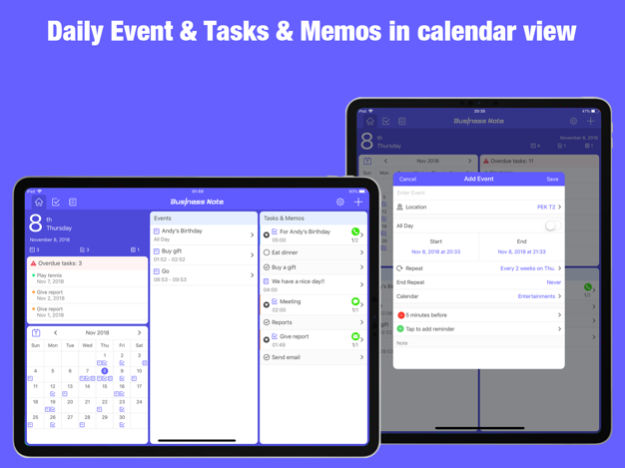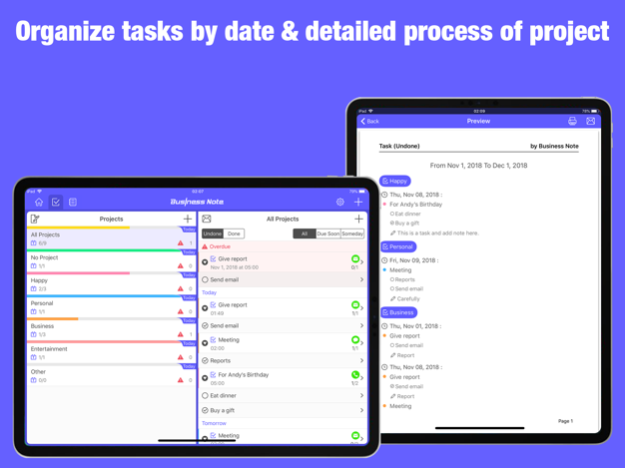Business Note Plus 4.0
Free Version
Publisher Description
Have a date, appointment, meeting, or training?
Have a good idea and cannot remember it later?
Need to do something but cannot recall?
Need to pay a bill every month?
……
You need Business Note to help you managing these staffs. Just list the things you need to do here, then you will get reminders and can check from time to time what’s the urgent thing and what’s the thing you need to prepare. Also you can write down your ideas, inspiration, note and message etc.
You can check the notes by list or calendar, and sync the data with Calendars also.
Main Features:
⁃ Add and manage event, memo and tasks.
⁃ Manage events with content, location, start and end time, repeat cycle and reminder time.
⁃ Manage tasks with time, location, reminder time, repeat cycle and note field.
⁃ Manage memos with picture and text.
⁃ Manage tasks with its project group and subtasks if needed.
⁃ Easy to add or delete.
⁃ Convenient to switch date.
⁃ Mark tasks and done or todo.
⁃ Set to show the brief content in Today Widget.
⁃ Export data by email.
⁃ Sync with Calendars.
⁃ Dropbox backup and restore.
⁃ Passcode protection.
If you have any question, please email to yqapps@tom.com.
Sep 12, 2023
Version 4.0
⁃ Adds Korean, Arabic, Czech, Dutch, Indonesian, Polish, Thai, Traditional Chinese, Hindi and Malay.
⁃ Other minor bugs fixed.
About Business Note Plus
Business Note Plus is a free app for iOS published in the Office Suites & Tools list of apps, part of Business.
The company that develops Business Note Plus is Zhengzhou Yeqiang Technology Co., Ltd. The latest version released by its developer is 4.0.
To install Business Note Plus on your iOS device, just click the green Continue To App button above to start the installation process. The app is listed on our website since 2023-09-12 and was downloaded 1 times. We have already checked if the download link is safe, however for your own protection we recommend that you scan the downloaded app with your antivirus. Your antivirus may detect the Business Note Plus as malware if the download link is broken.
How to install Business Note Plus on your iOS device:
- Click on the Continue To App button on our website. This will redirect you to the App Store.
- Once the Business Note Plus is shown in the iTunes listing of your iOS device, you can start its download and installation. Tap on the GET button to the right of the app to start downloading it.
- If you are not logged-in the iOS appstore app, you'll be prompted for your your Apple ID and/or password.
- After Business Note Plus is downloaded, you'll see an INSTALL button to the right. Tap on it to start the actual installation of the iOS app.
- Once installation is finished you can tap on the OPEN button to start it. Its icon will also be added to your device home screen.